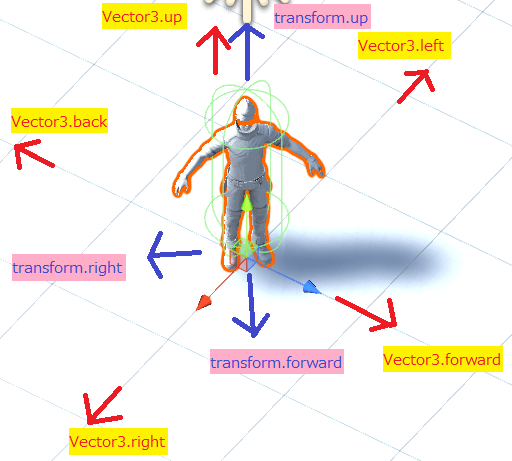Unity_Lesson
Input.GetAxis以外の方法として、
Input.GetKeyInput.GetButtonInput.GetKeyDownInput.GetKeyUp
などを使用して、ユーザーの入力を処理できます。
Unityにおける各入力メソッドの役割についての説明。
1. Input.GetKey
- 説明: 特定のキーが押されている間、
trueを返します。 - 使用例: プレイヤーの移動やアクションを、キーが押されている間持続させる場合に使います。
- 戻り値: キーが押されている場合は
true、そうでなければfalse。
if (Input.GetKey(KeyCode.W))
{
// Wキーが押されている間の処理
}
2. Input.GetButton
- 説明: Input Managerで設定されたボタンが押されている間、
trueを返します。 - 使用例: ジャンプや攻撃など、アクションボタンの持続的な入力を検出する場合に使います。
- 戻り値: ボタンが押されている場合は
true、そうでなければfalse。
if (Input.GetButton("Jump"))
{
// "Jump"ボタンが押されている間の処理
}
3. Input.GetKeyDown
- 説明: 特定のキーが押された瞬間(フレーム)に
trueを返します。 - 使用例: 一度だけ実行されるアクション(例: アイテムを拾う、スキルを発動する)に使用します。
- 戻り値: キーがこのフレームで押された場合は
true、そうでなければfalse。
if (Input.GetKeyDown(KeyCode.Space))
{
// スペースキーが押された瞬間の処理
}
4. Input.GetKeyUp
- 説明: 特定のキーが離された瞬間(フレーム)に
trueを返します。 - 使用例: ボタンを離した時の処理(例: ジャンプの終わり、攻撃の終了)に使用します。
- 戻り値: キーがこのフレームで離された場合は
true、そうでなければfalse。
if (Input.GetKeyUp(KeyCode.Space))
{
// スペースキーが離された瞬間の処理
}
まとめ
Input.GetKey: キーが押されている間ずっとtrueを返す。Input.GetButton: Input Managerで設定されたボタンが押されている間ずっとtrueを返す。Input.GetKeyDown: キーが押された瞬間のみtrueを返す。Input.GetKeyUp: キーが離された瞬間のみtrueを返す。
サンプルプログラム(Input.GetKeyを使用)
この例では、Input.GetKeyを使って、WASDキーや矢印キーでキャラクターを移動させる方法を示します。
using UnityEngine;
public class PlayerMovement : MonoBehaviour
{
public float speed = 5f; // プレイヤーの移動速度
void Update()
{
// プレイヤーの移動ベクトルを初期化
Vector3 movement = Vector3.zero;
// Wキーまたは上矢印キーが押されたら前に移動
if (Input.GetKey(KeyCode.W) || Input.GetKey(KeyCode.UpArrow))
{
movement += Vector3.forward;
}
// Sキーまたは下矢印キーが押されたら後ろに移動
if (Input.GetKey(KeyCode.S) || Input.GetKey(KeyCode.DownArrow))
{
movement += Vector3.back;
}
// Aキーまたは左矢印キーが押されたら左に移動
if (Input.GetKey(KeyCode.A) || Input.GetKey(KeyCode.LeftArrow))
{
movement += Vector3.left;
}
// Dキーまたは右矢印キーが押されたら右に移動
if (Input.GetKey(KeyCode.D) || Input.GetKey(KeyCode.RightArrow))
{
movement += Vector3.right;
}
// プレイヤーを移動させる
transform.Translate(movement * speed * Time.deltaTime);
}
}
解説
- Input.GetKey:
Input.GetKey(KeyCode.W)はWキーが押されている間、trueを返します。このように、他のキーに対しても同様にチェックすることで、プレイヤーの移動を制御します。
- Vector3:
Vector3.forward,Vector3.back,Vector3.left,Vector3.rightを使って、各方向への移動ベクトルを簡潔に作成しています。